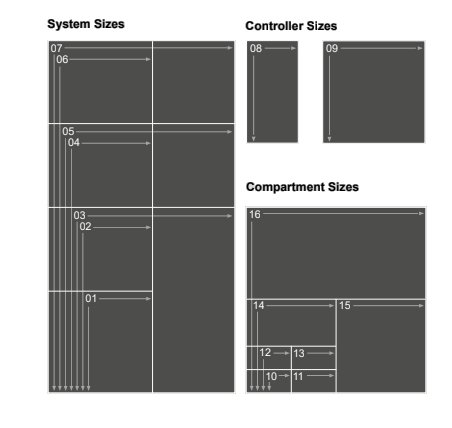Self Service Charging Smart Locker
The self-service charging smart locker system is a unique way of offering users a secure location to store and/or recharge personal electronic devices and equipment such as phones, tablets and laptops, etc. ina central location for short periods of time.
Multiple compartment configurations allows an organisation to customise and create the perfect system for user – ultimately enhancing visitor and staff experience whilst also increasing revenue and improving security and safety through secure device storage and charging.
The simple touch screen control panel guides users through of using the smart locker system quickly and easily to ensure maximum usability, reliability and efficiency, whilst the management software with automatic audit trail offers piece of mind to users and management alike.