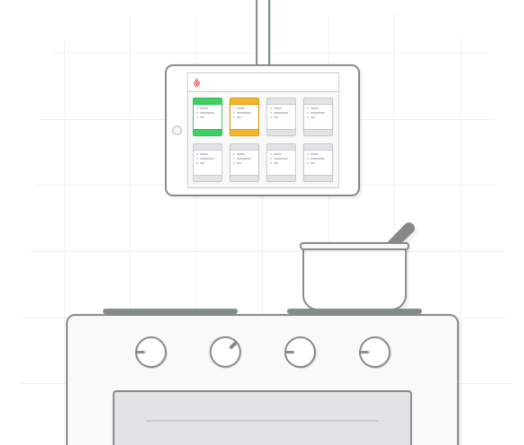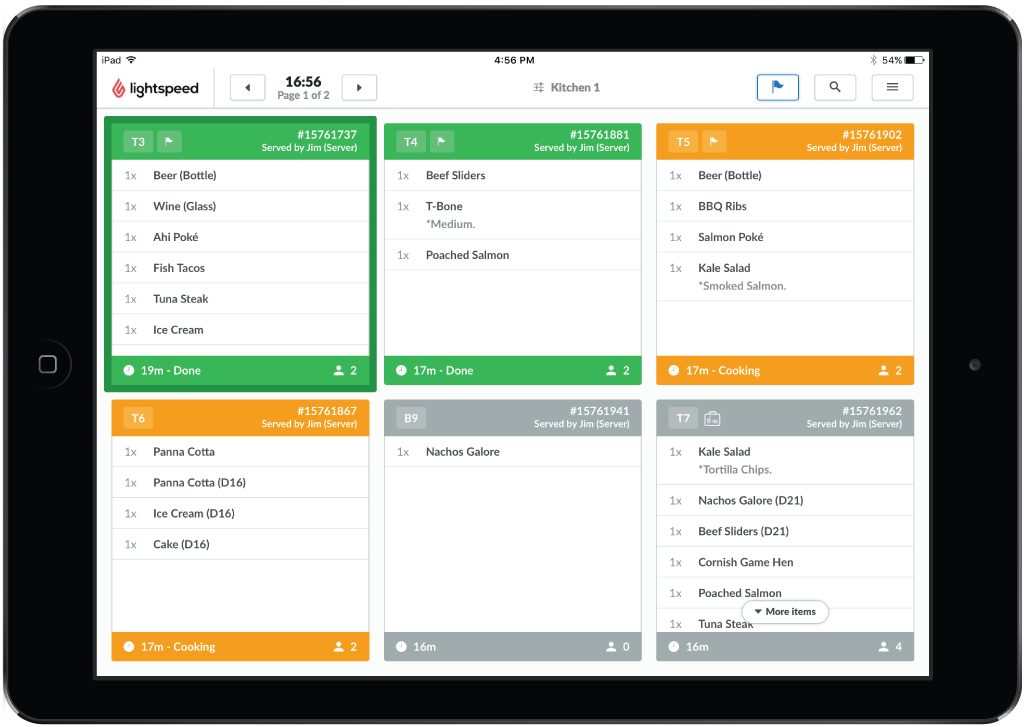Kitchen display systems can transform the way food orders in a restaurant are processed. From starters through to dessert, customer orders are organised on a kitchen screen for easy ticket management.
Kitchen staff have complete control including the ability to view, sort or peg meals orders and set preparation timers to ensure nothing is forgotten, mistake aren’t made and all meals go out on time.